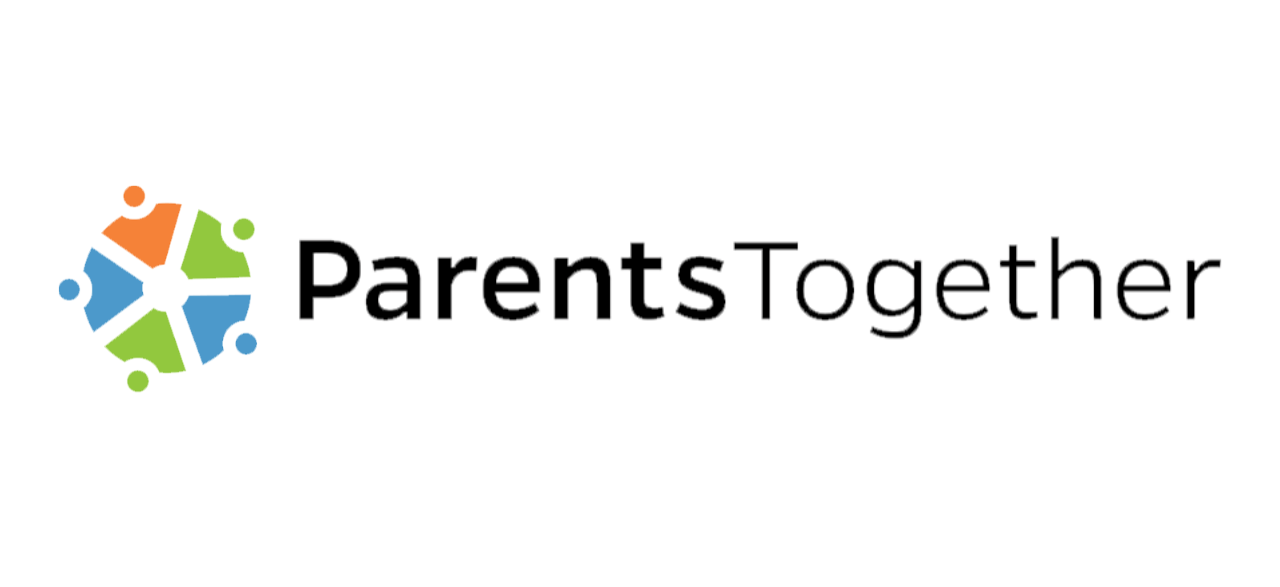Missing Zoom calls, juggling assignment due dates, and generally keeping track of kids’ remote learning schedules is an ongoing pain point for parents during the pandemic. Whether you’ve just started with virtual learning or you’re gearing up for yet another semester at home and don’t want it to be total chaos, there are probably a few things you could do to make your days more organized and less stressful.
Members of ParentsTogether’s Coronavirus Parents Facebook group have shared some hacks for making virtual learning more manageable, even when balancing multiple kids’ school schedules on top of their own work. Here are some of the most effective tools and strategies that real parents are relying on every day.
Set up automatic reminders
Many parents use a smart speaker or phone alarm to set recurring reminders for all of the kids’ scheduled meetings. (Tip: Set the alarm for 15 minutes before a Zoom class or teacher call actually starts, to make sure you can wrap up whatever you’re doing and still get to their computer with time to check on them or log them in.) If there are extra meetings on certain days, you can always add more alerts. Other parents mentioned using a free family scheduling app called Cozi to coordinate all household members’ calendars and alerts. Some also find that a printed schedule posted near kids’ work spaces can help, too.
Log in more smoothly
Parents suggest pinning each login screen as an easy-to-access bookmark on your browser so you’re not scrambling to find the right link every time. The process to do this varies based on the web browser you use (Chrome, Safari, etc), but all browsers should have a “Favorites” or “Bookmark” feature that makes key screens easy to access with one click. Other families find it easier to create one master document that clearly lists the links to each class. You can also save all passwords using the function on your browser or an app like LastPass, so that kids can log in quickly and even independently.
Help kids become independent
One of the biggest keys to success that many parents found is guiding kids to becoming more independent with various pieces of the virtual school routine. Depending on their ages and abilities, kids may be able to learn to log in themselves, read their schedule and get set up for class at the right time, or even solve their own tech issues. Go through the routine with them as many times as you have to until they are feeling confident (and proud!) to do it on their own. That way you can eventually focus attention on younger kids or on your own work. Check out more tips for helping your kids handle more school tasks by clicking through the carousel below.
Keep track of assignments
White boards or chalk boards can help with keeping track of assignments for each day/week, so you (or kids) can easily erase what’s already been submitted and add new tasks to the list. It provides a good visual for the whole family of how much is left to be done.
Find out where there’s flexibility
See if online lessons are recorded so that, if necessary, you can have your kid watch one later in order to sync up your family’s schedule better. And check with your kids’ teachers to see which meetings and assignments are the most crucial so that you can prioritize those. If you’ve already set up all of the organizational tools, but still miss a class meeting or an assignment, just remind yourself that it’s a lot to manage and you’re all doing the best you can!