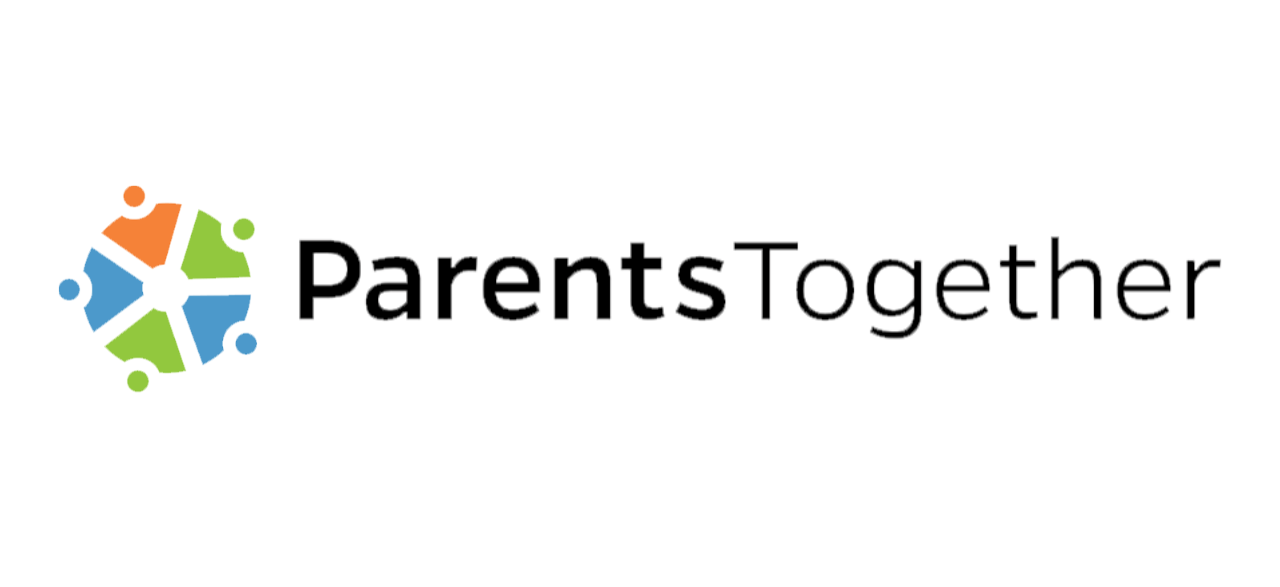With so many students attending school virtually these days, some parents and teachers are expressing concern about whether it’s appropriate to ask kids to turn on the cameras on their computers. After seeing firsthand how it was affecting some of her students, Melanie Lewis, a high school teacher in Hillsboro, Oregon, shared a list of reasons why she thinks it’s a bad idea, with a few suggestions for what teachers can do instead to ensure their students are not only paying attention but learning, too.

Here are just a few reasons Lewis gives for why teachers should reconsider requiring cameras to be on:
Poor Streaming Quality
Depending on where a child lives and what type of broadband they have access to, the quality of streaming can fluctuate wildly. Having a computer’s camera turned on for extended periods of time also uses a lot of data/bandwidth, taxing a computer that may already be an older model. If there’s a parent working from home or a sibling sharing the same network, it can make streaming choppy for everyone, forcing children to miss parts of their lessons.
More Distractions
When they’re sitting in class in person, students aren’t usually looking at the faces of every other student at the exact same time, especially during lessons—and it can be really distracting. “Constantly scanning all those faces exacerbates Zoom/Meet fatigue and makes it difficult to focus on the lesson,” Lewis says.
Kids Have Enough Anxiety
Have you ever looked at yourself in a mirror for an extended period of time? It can really do a number on your psyche, let alone your feelings. Imagine being a kid in that situation. According to Lewis, students liken having their camera on to looking in the mirror while knowing your entire class is also looking at you for hours each day. It’s not just the ego that takes a hit, either. “This makes some students incredibly anxious and unable to focus,” Lewis says.
Not All Living Situations Are Alike
“Not all students have access to a learning location they are comfortable with their class seeing,” Lewis reminds us. What shows up in a Zoom background can range from mildly embarrassing to truly emotionally or socially harmful. She urges teachers to be mindful of:
- Homeless students streaming from a car or shelter
- Students with disabilities who need physical supports and don’t want it on display
- Families who wear cultural head coverings in public, but not at home and would risk being seen on camera
- Students in rooms that are cramped, cluttered, or in disrepair
- Students who have multiple family members who might end up in the background
- Students with lower quality internet or computer, which would be evident in the streaming or picture quality
- Students who are also helping take care of younger siblings, who might be on camera
It’s easy to forget that for many kids, going to school is their escape from these things, but logging in with a camera turned on them places it all in the spotlight, casting a bright light on a private life they may not be keen on sharing publicly.
The New Bullying
It’s bad enough to be bullied at school, but when it happens inside your own home, a place considered a refuge to many students, it can really minimize a child’s self-esteem. “Unfortunately, students sometimes take screenshots and share them with friends to make fun of the student or their surroundings,” says Lewis.
The situation we’re in right now is less than ideal, but there are ways to get through it without doing more damage to our most vulnerable students. “I realize, as a teacher, it’s difficult to teach to a bunch of black screens,” says Lewis. “But it’s not about us.” She suggests giving students time to create their own, fun Bitmoji to use as their picture when the camera is off, something any parent can easily suggest to a teacher. “Students can still use their microphone, chat, or thumbs up/reaction extensions to make it clear they’re present and paying attention.”
Other teachers and experts agree. “By requiring them to turn on their video, that’s almost like you walking into their home and teaching without their permission,” Torrey Trust, Ph.D., an associate professor of learning technology at the University of Massachusetts Amherst, told the New York Times. “The teacher and their peers may see things that could negatively impact the student.” She created an infographic with ideas teachers can use for student engagement beyond seeing them on camera.
Kate Seltzer, a high school teacher in Portland, Oregon, offers her students choices about how they want to demonstrate their learning despite having the cameras off. “For asynchronous reading assignments, for instance, I plan to offer the options of submitting a typed reading journal, writing an oral response on Flipgrid (with the settings changed so that only the teacher views the videos), or posting a photo of a creative response completed with pen and paper,” she said in a recent article in Edutopia. However you get there, the goal is to make students feel comfortable so they can focus and learn while also holding them accountable. With so many teachers, parents, and students grappling with similar issues, it may be a good idea to reach out to your child’s teacher with suggestions if you have any concerns.
You might find that they’re relieved to hear from you.