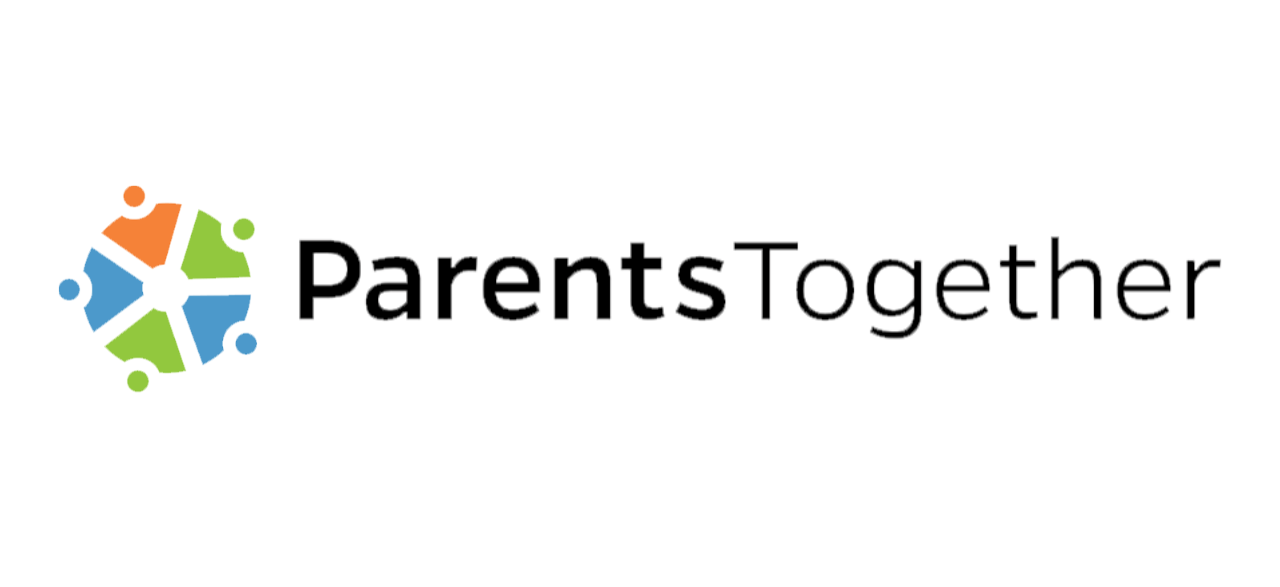Since the beginning of the COVID-19 pandemic, cyber attacks have increased significantly as many people have been spending more time online. Film and media piracy websites in particular have seen a sharp rise in traffic over the last two years, driving even more incidents of malware and phishing attacks.
As more families have turned to the internet for entertainment recently, planting harmful links in Google searches for popular movies has become a common strategy for cyber attackers. They target younger audiences since they’re more likely to click on malicious links, so the most dangerous films to search for are often kid-friendly. In fact, of the ten most dangerous films to search for online, six of them are animated.
What are the most dangerous movies to Google?
These movies are the most likely to contain malware in their search results, ranked in order from most dangerous to least dangerous. Shockingly, nearly half of the search results for Finding Dory, the most dangerous movie to Google, contain potential malware.
- Finding Dory
- Beauty and the Beast
- The Hobbit: An Unexpected Journey
- The Dark Knight
- Toy Story 3
- Zootopia
- Despicable Me 3
- The Lion King
- Transformers: Dark of the Moon
- No Time to Die
What happens in a cyber attack?
Many cyber attacks use the “phishing” strategy to trick people into giving up their personal information. This can look like a seemingly official website asking for information like your Social Security number, bank account number, PIN number, credit card number, or other personal info. Phishing attacks can also take the form of unsolicited emails or texts with embedded links. Cyber attackers can then sell this information or use it to steal your identity or resources.
Ransomware is another type of cyber attack in which someone is locked out of their computer programs or files until they pay a certain amount in ransom. With this method, the cyber attackers will encrypt someone’s files, and sometimes threaten to steal or publicly release their private information if the ransom isn’t paid.
How can families protect themselves?
Learning how to spot suspicious links and websites can help your family protect themselves from cyber attacks as they browse the internet. Here are some tips for keeping your family safe online:
- Learn how to spot fake pages and suspicious links: First, look at the page’s URL to make sure it’s actually associated with the brand or company it’s claiming to be involved with. You can usually see the full URL by holding your mouse over the link, right-clicking it, and selecting “Properties” which will reveal the true destination of the link. Does it look different from what it claimed to lead you to? Look at what’s written between the http:// and the next slash. If the site is claiming to be associated with Amazon, for example, the URL should start with http://amazon.com and not any other spelling or variation.
- Look for signs of legitimacy: Scan the website for contact information or some signs of a real-world presence. If it seems suspicious, try to contact them by phone or email to establish their legitimacy. Sites with URLs starting with https and/or a lock icon in the location bar are secure sites and should encrypt private info.
- When possible, use bookmarks: Since dangerous URLs can look very similar to legitimate ones, it’s safer to use a bookmark you’ve created or to type the URL into the location bar yourself, instead of following links from your email. This is especially important for any page where you’re asked to log in or provide personal information.
- If it looks too good to be true, it probably is: If a website is offering you free products or services with no strings attached, or an unreasonably large return on investment, the offer is most likely too good to be true. Do some research to find reviews or warnings from other users.
There are lots of risks online, so it’s important for families to educate themselves about the potential dangers they could be exposed to. This guide for parents helps families navigate the potential problems that can come up when kids go online. Taking the time now to talk about these risks with your kids can go a long way to prevent exposure to threats in the future.