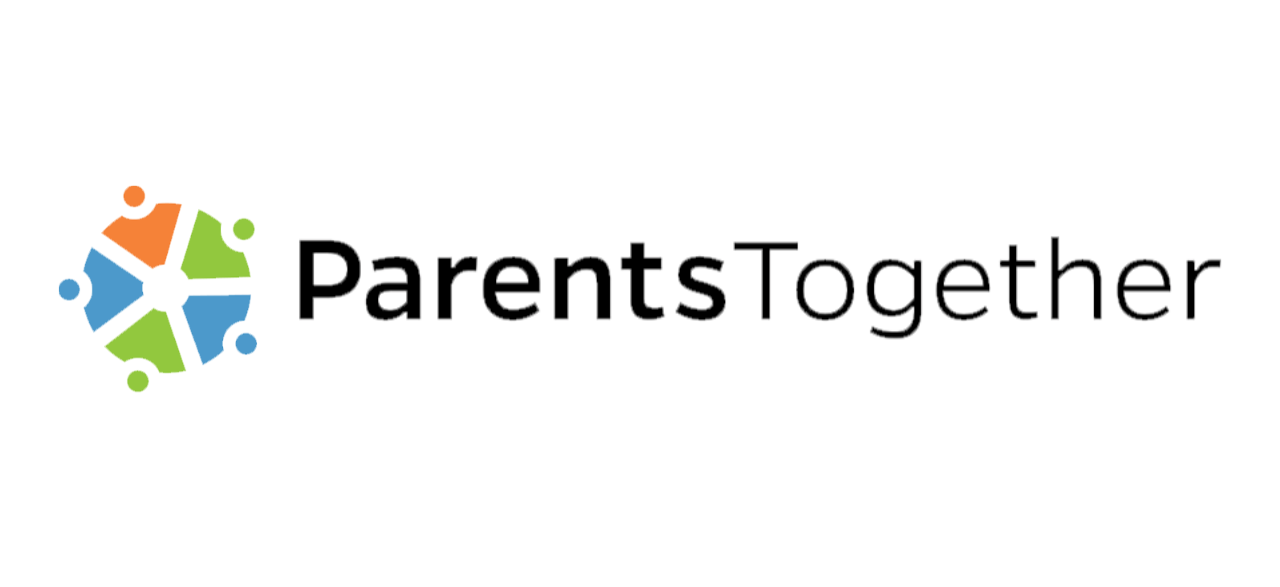It’s no secret that kids spend a lot of time online. And while much of the internet is full of useful information, interesting facts, fun games, and important social connections, parents are well aware that there are also plenty of risks. From extremists and white supremacists, to sexual predators, to bullying and everything in between, we try to protect our kids as best we can. But with so many new dangers emerging all the time—and over 30,000 new apps being released every month—it’s hard to keep up!
Nothing replaces conversations with your child about online safety, but there are also steps you can take to help protect them online. Use our action tips and talking points below to address multiple potential problems that could come up. That way, you can rest a little easier, and your child can get back to what’s important (playing Roblox and watching funny cat videos, obviously).
How to Protect Your Child’s Privacy
WHAT TO DO:
1. Spend time online together. This lets your child see firsthand what appropriate online behavior looks like, and lets you see what kinds of sites and apps they use. Some platforms and apps are more dangerous than others.
2. Turn on the privacy settings in apps and websites on any devices they use. Follow the directions during initial set-up or go to the section marked “privacy” or “settings” and opt out of things such as location sharing and the ability for the app or website to post to social media sites.
3. Have your child use only a screen name (no photo) that’s nothing like their real name.
WHAT TO SAY:
Remind your child to never reveal personal information, such as their full name, address, phone number, school name, photo, location, birthday, or other identifying info. This can be tricky, because sometimes the info seems harmless enough, like someone claiming they think their cousin goes to the same school, or saying they want to send your kid a birthday gift. Make sure they know to come to you if anyone asks for personal info, and you can decide together if it’s ok.
How to Protect Your Child from Identity Theft
WHAT TO DO:
1. Check to see if your child has a credit report (they shouldn’t) by submitting paper requests to credit bureaus, or using online tools such as Experian’s free Child ID Scan. If they do have a report, this means someone has used their social security number to obtain credit. File a police or identity theft report, and send copies of the report to credit bureaus. You can also place a security alert on the credit report or freeze their file.
2. Find a safe spot for all paper and electronic records that show your child’s personal information. Shred any documents that show your child’s personal information before throwing them away.
3. To minimize the number of organizations with access to your child’s social security number, ask companies that request it if there is another way to authorize identification.
WHAT TO SAY:
Remind your child not to click on ads that promise prizes, gifts, or huge discounts. These usually ask for personal information.
How to Protect Your Child from Sexual Abuse/Grooming
WHAT TO DO:
1. Use a monitoring app like Bark or Net Nanny to keep an eye on your child’s online activity. Set up alerts for any content of a sexual nature. Build trust by letting them know they’re being monitored.
2. Keep the computer in a common area where you can watch and monitor its use, not in individual bedrooms.
WHAT TO SAY:
Remind your child to never post or trade personal pictures, especially with people they’ve never met.
Talk to your child about never getting together in person with anyone they’ve met online without parent approval and/or supervision.
Let your child know they can always tell a parent or other trusted adult about any communication or conversation that was scary or hurtful, and they won’t get in trouble for doing so.
How to Protect Your Child from Cyberbullying
WHAT TO DO:
1. Look for teachable moments. Discuss personal or news stories about cyberbullying and use them as icebreakers for conversations about what is and isn’t okay online.
2. Set healthy tech boundaries early. Setting reasonable limits helps prevent kids from becoming too attached to their devices and encourage them to develop a healthy sense of self apart from their digital identity, making it easier to disengage from risky or hurtful online communication.
3. Monitor any behavior changes. Red flags may include isolation, withdrawal, a sudden lack of enthusiasm for social activities, hiding online activity, and an extreme change in their grades or mood.
WHAT TO SAY:
Ask your child what they already know about cyberbullying and how they might respond to it. Invite feedback about how you can help. It’s important they know they can talk to you free of shame or blame.
How to Protect Your Child from Inappropriate Sexual Content
WHAT TO DO:
1. Make Google their default search engine and turn on Google SafeSearch, or use a search engine specifically made for kids. This acts as an automated filter of pornography and potentially offensive and inappropriate content.
2. Check if your internet search provider has parental controls, content filters, or other screen-time-management features that will limit exposure to porn across all their devices.
3. Use a monitoring app like Bark or Net Nanny, and set alerts for any content of a sexual nature.
WHAT TO SAY:
Use the word pornography and its slang (porn) to help strip it of power. Explain why it’s inappropriate for kids, which (at an early age) may be as simple as saying, “If you find something that makes you feel icky, scares you, or that you think kids probably shouldn’t see, it’s important for you to tell me or another adult you trust right away.”
Provide older children more context about how porn is not representative of most sexual experiences and as such, it can skew their developing views of sex and perpetuate sexism (based on how some women are treated). This may also be a good time to talk about consent.
Let your child know that sexual curiosity is a normal, healthy part of development. Tell them they’ll never be in trouble for asking questions. This will help them feel more comfortable coming to you in the future.
How to Protect Your Child from Malware/Computer Viruses
WHAT TO DO:
1. Keep their devices’ apps and operating systems updated. These check-ups usually resolve security-related glitches that can make it easier for malware and viruses to get through.
2. Install antivirus software on your child’s devices (or better yet, your entire family suite of devices) to prevent, detect, and remove malicious software. Look for these features:
- Anti-malware
- Anti-spam filtering
- Phishing protection
- Real-time web browsing monitoring
3. Show your child examples of what they can click vs what they can’t. Emails, attachments, and images from people they don’t know should be off-limits. It’s also a good idea to make it a rule that if they want to click a game, puzzle, or music link, they need to show it to you first.
WHAT TO SAY:
Explain malware and viruses in basic terms (software designed to harm devices). Share any experience you have with them and what the consequences were, such as losing contacts or your computer freezing.
Talk about the warning signs such as slow or glitchy devices, incessant pop-ups, and frequent inexplicable freezes or crashes. Be sure they know they should come to you right away if they think they might have a computer virus—many times kids will try to hide it because they’re afraid they’ll get their device taken away.
Discuss what anti-virus software is and why it’s important to run scans regularly, just in case something creeps onto your devices.
It can be daunting to keep kids safe online, but your efforts will always be worth it in the long run. Taking time now to talk through potential dangers with your kids and taking steps to prevent exposure to threats will at the very least save you some stress and worry, and could end up saving your family from so much more.