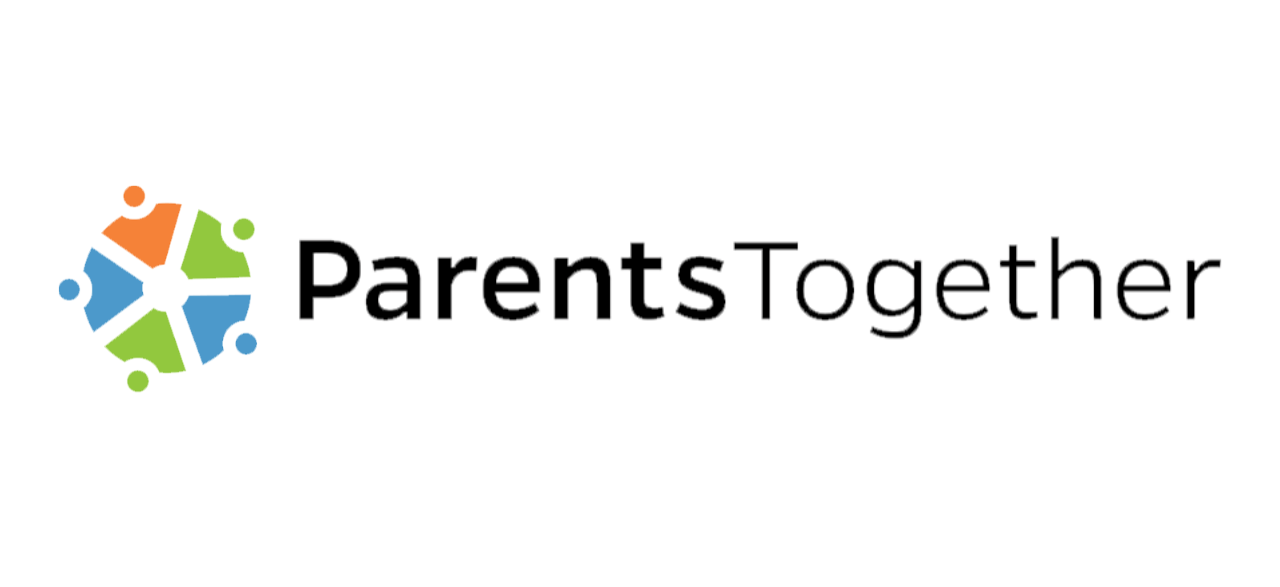This spring, kids and families are getting through the disappointment and loneliness of the end of the school year by hosting virtual parties. Of course a prom is not quite a prom without being in a roomful of high schoolers, but it can still be a shared experience that the current generation will be able to reminisce (or cringe) about later. Likewise, while younger kids might not physically be able to hug their classmates and teachers goodbye right now, they can still enjoy almost all of the other fun elements—and the much-needed closure—offered by a class party.
Whether you want to help your teen organize a prom or graduation party with friends, or coordinate a virtual end-of-the-year party for an elementary school class, read on for some ways to make it work on a practical level and make it memorable.
What to wear
If you didn’t get a chance to buy/rent the perfect outfit this year, raid parents’ closets for vintage items, decide with your friends to just make it a sweatsuit party, or do whatever suits your style. Before the party starts, FaceTime with a BFF or two while you get ready or to preview each other’s outfits and decor. And of course, once you’re dressed up, a photoshoot with the family is a must.
For younger kids’ parties, themed outfits might be a fun way to tie it together, as long as it’s something that families can realistically throw together without having to go out shopping—think school colors, pajamas, or crazy hats.
How to set it up
For the most interactive-style virtual party with friends, FaceTime works with up to 32 people and Google Hangouts accommodates 25 on video chats (with only 10 most active participants visible on-screen). For larger parties Skype lets you invite 50 friends, and if you have a Zoom Pro account, you can host up to 100 participants for as long as you want—and control settings like muting participants, turning chat on and off, recording the event, etc. If you want to actually be able to talk and listen to everyone, then limit it to just a few close friends on your preferred video chatting platform. If you want it to be more of a broadcast from your living room with less two-way interaction, then invite the whole class on Zoom.
Alternatively, if you don’t want to set up and organize the whole event yourself, you can also stream a virtual party of your choice that’s being hosted on YouTube, Instagram Live, Facebook Live, or elsewhere (plenty of companies, celebrities, and others are hosting virtual proms or graduation celebrations) and video chat with a few close friends while you all watch it at the same time.
Make it feel like a party
Here are some ways to make the event special, even if you can’t be together in the same room. First, plan out your backdrop—sit in front of festive decor or download an image to use as your Zoom background. With some planning ahead, you can set a theme so that all of the attendees can get creative with their decor. Then, at the height of the event, have an official photo op—set up your screen so you can see as many people as possible and count down for a screenshot. You can even coordinate photo props beforehand if you like.
For prom, besides playing a special playlist and dancing together, you can incorporate other traditional elements. Play a video or slideshow of memories of friends and classmates throughout the years. Coordinate a raffle drawing, contest, or announcement of prom court, best outfits or decor, or other awards. Set up a live poll (or send out a poll beforehand) for superlatives, prom court voting, silly questions tailored to your friends, choosing a nonprofit organization to donate a pooled amount of money towards, or other things to bring a sense of joy or purpose—you may need to get creative to adapt it appropriately to what’s going on in your community. (For inspiration, check out the We Are Well Prom that focused on teens’ mental health.)
For younger kids, there are lots of ways to recreate the games and celebratory feel of the usual classroom party. Plan an age-appropriate activity like a remote scavenger hunt or do a craft together. To coordinate a virtual arts and crafts activity, you can either send or drop off a kit of supplies to each participant, or send out a list of basic household supplies to have on hand. Choose something simple that you’ve tested out beforehand with your kiddo.
After the big event, you may not be able to have a sleepover but can still find ways to wind down with close friends. You could change into comfier clothes and host a movie night, syncing up to watch and chat at the same time with a tool like Netflix Party or Metastream. Or play games remotely on an app like Houseparty (recommended for ages 14+).
Hopefully a virtual party can help raise kids’ spirits when most in-person end-of-year gatherings are canceled. Plus, hosting an event can give both kids and parents a sense of purpose, and something fun to look forward to. Celebrations won’t be the same this year, but at least there are ways to check in with friends and classmates remotely and see some of their smiles, goofiness, and creativity in real time.