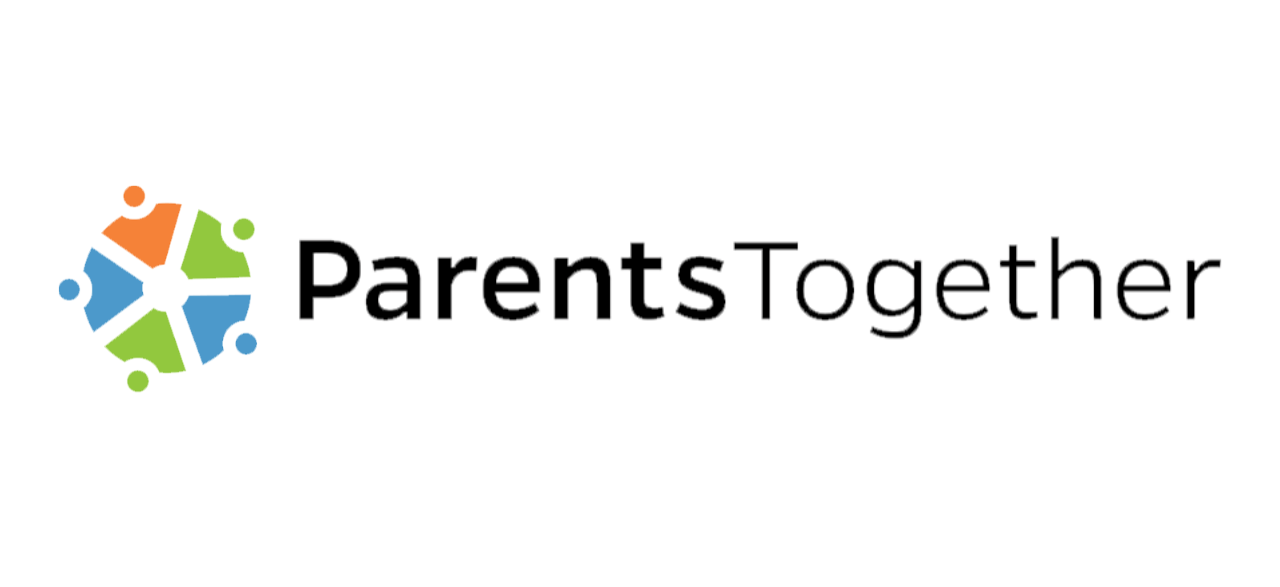Want to keep your kids safe online as they head back to school?
Back to school for many families means navigating new school-issued devices, reviewing social media rules, and making sure your child’s phone is set up to keep them as safe as possible. It can be overwhelming — parental controls differ by device and app, and many of them are pretty challenging to figure out.
If you’re doing a back-to-school tech check, here are some tips to help keep your kids safer online this school year:
Check the settings on their school-issued devices
Did you know there aren’t any official guidelines for schools to follow when setting up school-issued tech? That means it’s up to you to make sure parental controls are enabled on the device as well as on each app your kids are using on it.
If your child has one, start by setting up linked family accounts on Apple or Google to get access to a suite of parental controls. Check the apps available on the device and set controls on the individual apps as well.
Consider extra protection on your home router
Your router (which is sometimes the same piece of hardware as a modem and sometimes separate) is what determines which devices can connect with which websites. Some routers, like Gryphon and Google Wifi, have built-in parental controls. There are also router plug-ins like Bark Home and Circle which can add controls to the router you already have.
Set parental controls on their phone AND their apps
Setting parental controls on just the device or on just individual apps can leave big gaps. For more safety and privacy, set parental controls from the settings menu on the phone itself, as well as on any apps your kids use, especially social media apps. Set up connected social media accounts for younger kids or on risky apps.
Give all devices a bedtime in a common area
Just like kids, devices need a bedtime. Many online risks like sexual exploitation, bullying, and dangerous challenges are exacerbated when kids use their phones late at night, alone in their rooms.
By setting a time to put down devices and charge them in a common area, you can help kids set healthy boundaries with technology and improve their sleep. Some parents build a whole ritual around saying goodnight to the devices so they can rest too!
Talk to your kids about online safety whos, whats, and whys
A new school year is a great opportunity to review device and social media rules with your child, explain why you have these rules, and let them know they can always come to you with any problems or questions — no matter what.
The best thing you can do to keep kids safe online is build trust with open, honest conversations. Explain who is safe or unsafe to befriend online, what apps they are and are not allowed to use, and why your family has the rules you have around tech use. Make sure they know they can always tell you if they have a bad experience online — even if they have broken that trust or those rules. Here’s a suggested script to get you started.